Hotjar - It is a go-to tool for understanding how people actually use your website. With heatmaps, session recordings, and surveys, it gives businesses a clear picture of what’s working and what’s not. It’s simple, visual, and easy to use—no wonder marketers and UX teams love it.
However, some companies seek alternatives due to:
- High Costs – Pricing scales up quickly for larger teams.
- Limited Analytics – Lacks deep segmentation and predictive insights.
- Integration & Flexibility Concerns – Some find its features less customizable.
For those needing more flexibility, deeper insights, or cost-effective options, here are the top alternatives.
Blitzllama
Blitzllama makes it easy for product teams to collect, analyze, and act on user feedback—fast. It brings together in-product surveys, AI-driven analysis, and feedback from sources like app store reviews and support tickets, all in one place.
Unlike traditional survey tools, Blitzllama automates sorting and prioritizing insights, so teams can focus on making smarter product decisions instead of sifting through data. With smart targeting, seamless integrations, and real-time analytics, it helps teams refine their products based on real user behavior and sentiment.

Top features of Blitzllama
- In-Product Surveys: Capture real-time and highly contextual user insights with 35%+ response rates.
- Insights from feedback: Auto-categorizes feedback by topic, sentiment, and intent—eliminating manual review.
- Event and cohort integrations: Launch surveys to specific user cohorts and after users perform specific events in the product - import these user cohorts and events via a CSV, Amplitude, Segment, Mixpanel and other tools.
- Real-Time Alerts & Reports: Instantly detect trends, anomalies, and key insights, with Slack/email alerts.
Feature Comparison: Hotjar vs. Blitzllama
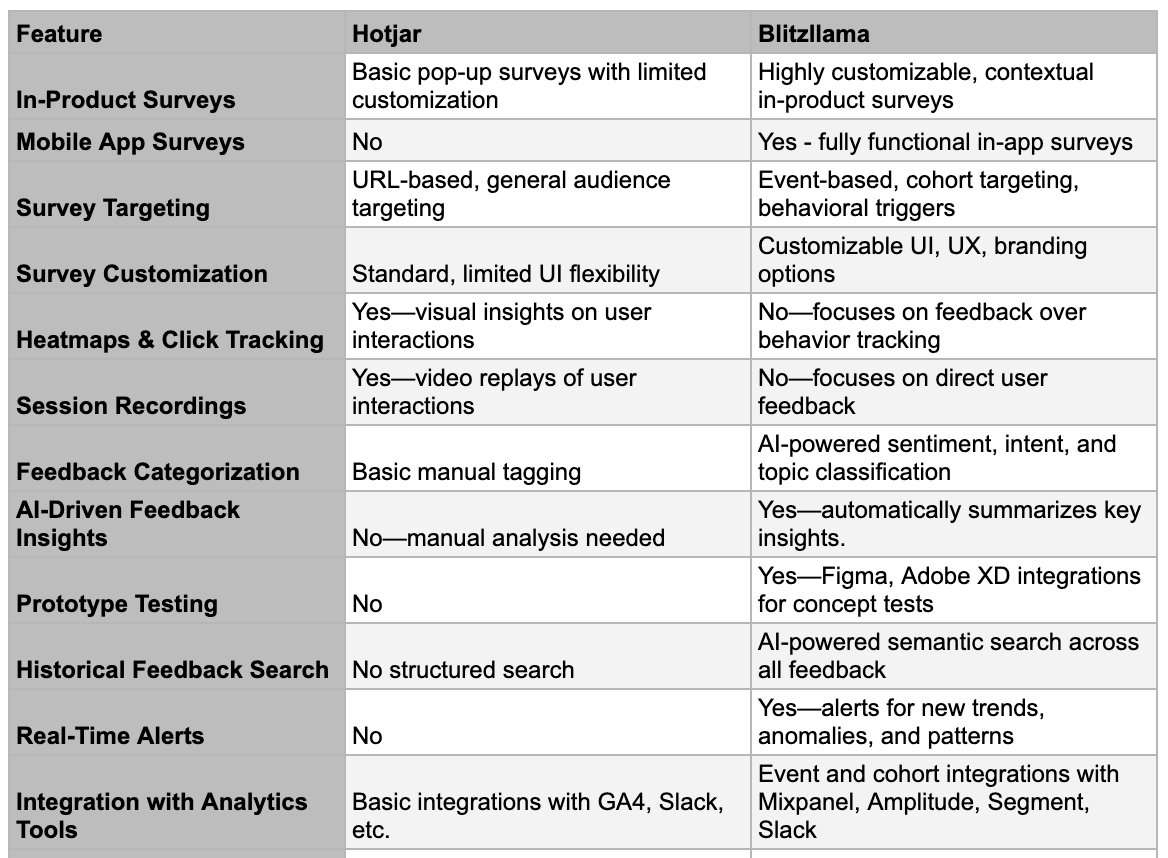
Why Choose Blitzllama Over Hotjar?
- Better In-Product Feedback Collection – Blitzllama’s event-based, in-product (mobile and web) surveys capture highly contextual feedback with a 35% response rate, far outperforming Hotjar’s web surveys.
- AI-Powered Feedback Analysis – Unlike Hotjar, Blitzllama automatically categorizes responses by topic, sentiment, and intent, eliminating manual effort in analyzing user insights.
- Centralized Feedback Management – Blitzllama aggregates surveys, app store reviews, support tickets, and external survey data into a unified system for product teams.
- More Control Over Targeting & Customization – Blitzllama allows behavioral triggers, cohort-based targeting, and extensive UI/UX customization, making surveys feel like a native part of the product.
Why Choose Hotjar Over Blitzllama?
- User Interaction Visualization – Hotjar excels in tracking clicks, scroll depth, and session replays, offering a clearer view of how users navigate websites.
- Website UX Analytics – Hotjar effectively identifies friction points and drop-offs by analyzing user engagement and behavior patterns.
- Simple Web Surveys – Hotjar’s pop-up survey widgets are quick to deploy, making them ideal for basic feedback collection without complex targeting settings
Qualaroo
Qualaroo is a user research and feedback tool designed to collect in-context insights through Nudges™—targeted micro-surveys that appear at key moments in a user’s journey. Unlike generic survey tools, Qualaroo integrates directly within websites, SaaS platforms, and mobile apps to gather qualitative feedback without disrupting the experience.
Its AI-powered sentiment analysis and keyword detection help teams quickly interpret large volumes of responses. Product managers, UX researchers, and growth teams use Qualaroo to validate feature ideas, uncover usability issues, and optimize product decisions based on direct user input.
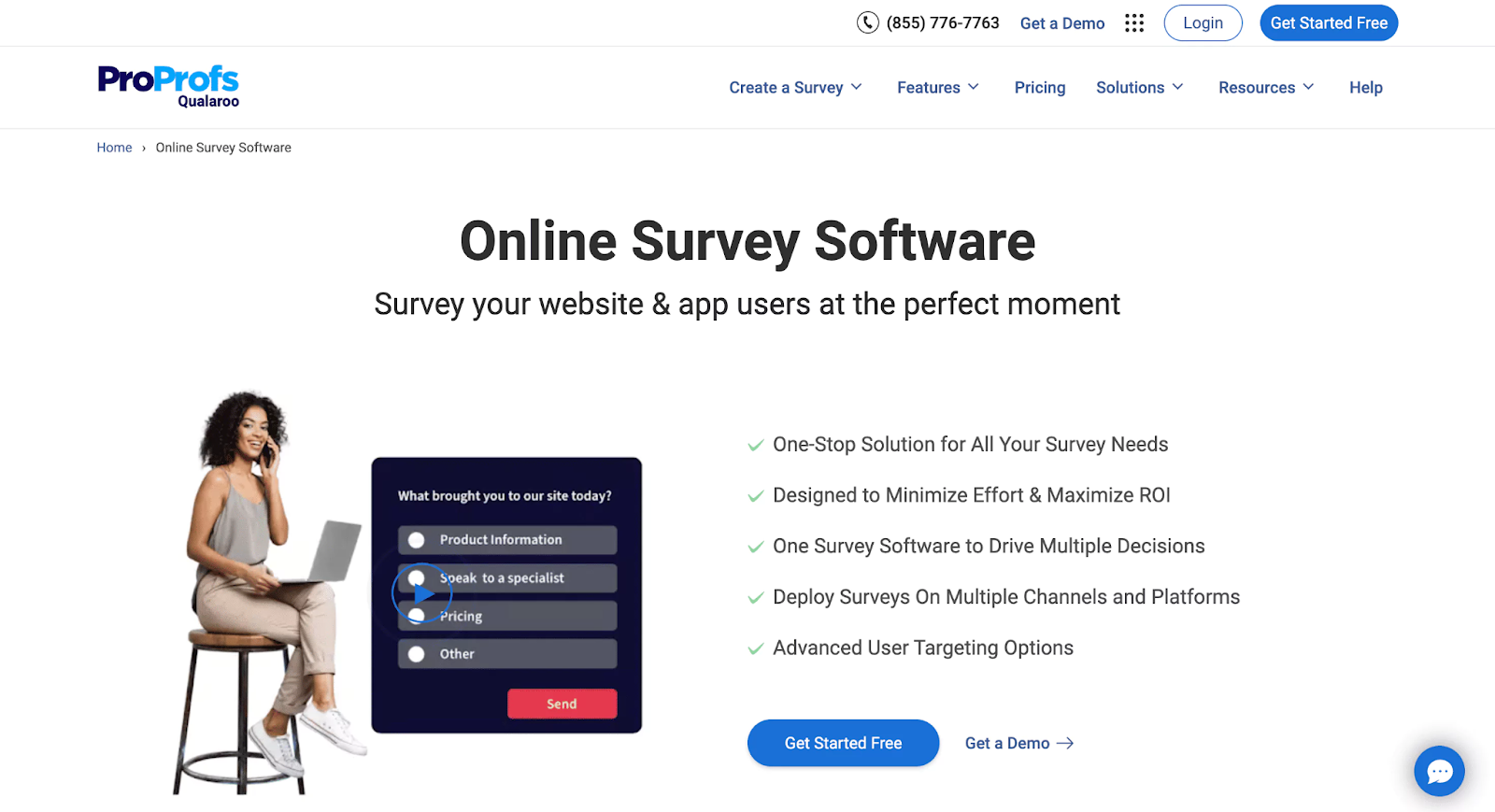
Top features of Qualaroo
- Nudges™: Real-Time Micro-Surveys – Ask users the right questions at the right time—without annoying them.
- AI-Powered Sentiment Analysis – Instantly understand how users feel with IBM Watson’s smart feedback categorization.
Feature Comparison: Hotjar vs. Qualaroo
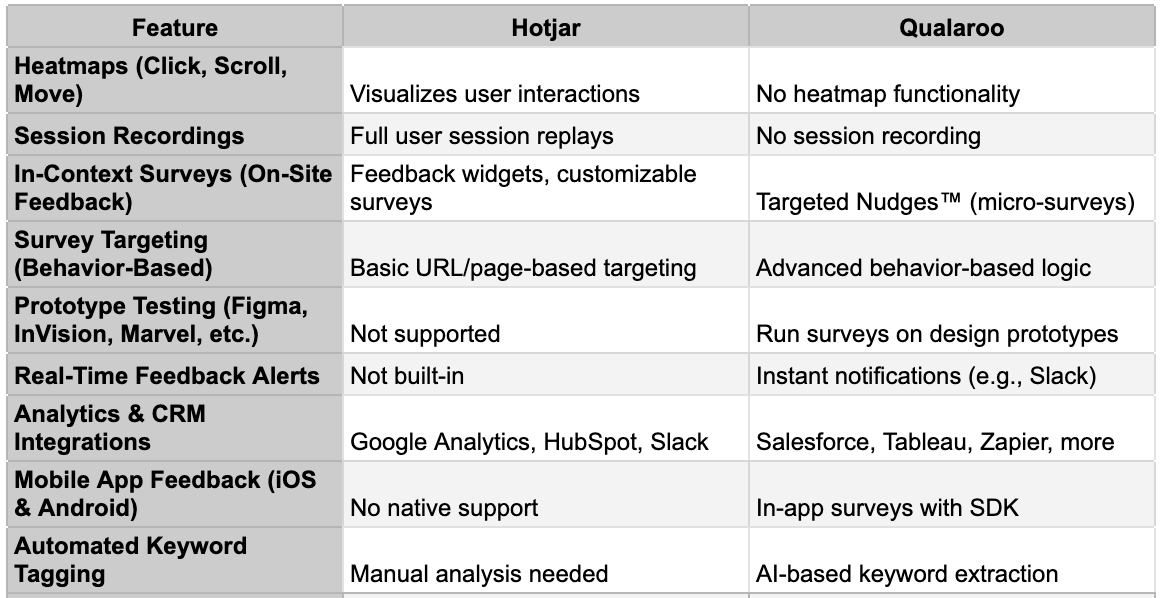
Why Choose Qualaroo Over Hotjar?
- Deeper Qualitative Insights – Qualaroo’s AI-powered sentiment analysis and keyword detection provide richer insights from open-ended survey responses.
- Advanced Targeting & Adaptive Surveys – Behavior-based Nudges™ allow surveys to be shown to the right users at the right moment, while skip logic ensures more relevant questions.
- Prototype & Competitive Testing – Unlike Hotjar, Qualaroo can run feedback surveys on Figma, InVision, Marvel, and even competitor websites for early-stage research.
- Mobile App & In-Product Surveys – Native iOS and Android SDKs let teams collect feedback directly from app users, which Hotjar lacks.
Why Choose Hotjar Over Qualaroo?
- User Behavior Visualization – Hotjar’s heatmaps and session recordings help teams visually understand where users click, scroll, and drop off.
- Website Interaction Insights – Tools like rage click detection and form analytics help identify UX friction points without needing direct user responses.
- Simple, All-in-One Feedback Tool – Hotjar combines behavior analytics and on-site feedback in one dashboard, whereas Qualaroo is survey-focused.
- Lower Barrier to Entry – Hotjar’s free plan provides basic heatmaps and surveys, making it a budget-friendly option for startups and small teams.
Survicate
Survicate makes it easy for product teams to collect, organize, and analyze user feedback at every stage. Whether you’re running CSAT or CES surveys, everything stays in one place, so nothing gets lost in the shuffle.
With AI-powered analytics, Survicate does the heavy lifting, helping teams quickly identify trends, prioritize product updates, and refine the user experience.
It also integrates smoothly with tools like HubSpot, Mixpanel, and Productboard, making it easy to turn insights into action without disrupting workflows.

Top features of Survicate
- In-Product & Mobile Surveys – Collect feedback directly inside your web or mobile app without disrupting the user experience.
- AI-Powered Feedback Analysis – Let AI do the work by extracting key insights from open-ended responses.
- Always-On Feedback Loops – Use Feedback Buttons and automated surveys to gather insights continuously.
- Advanced Targeting & Segmentation – Personalize surveys based on user behavior, demographics, and interactions.
- Seamless Integrations – Sync with Mixpanel, Amplitude, and Productboard for better decision-making.
Feature Comparison: Hotjar vs. Survicate
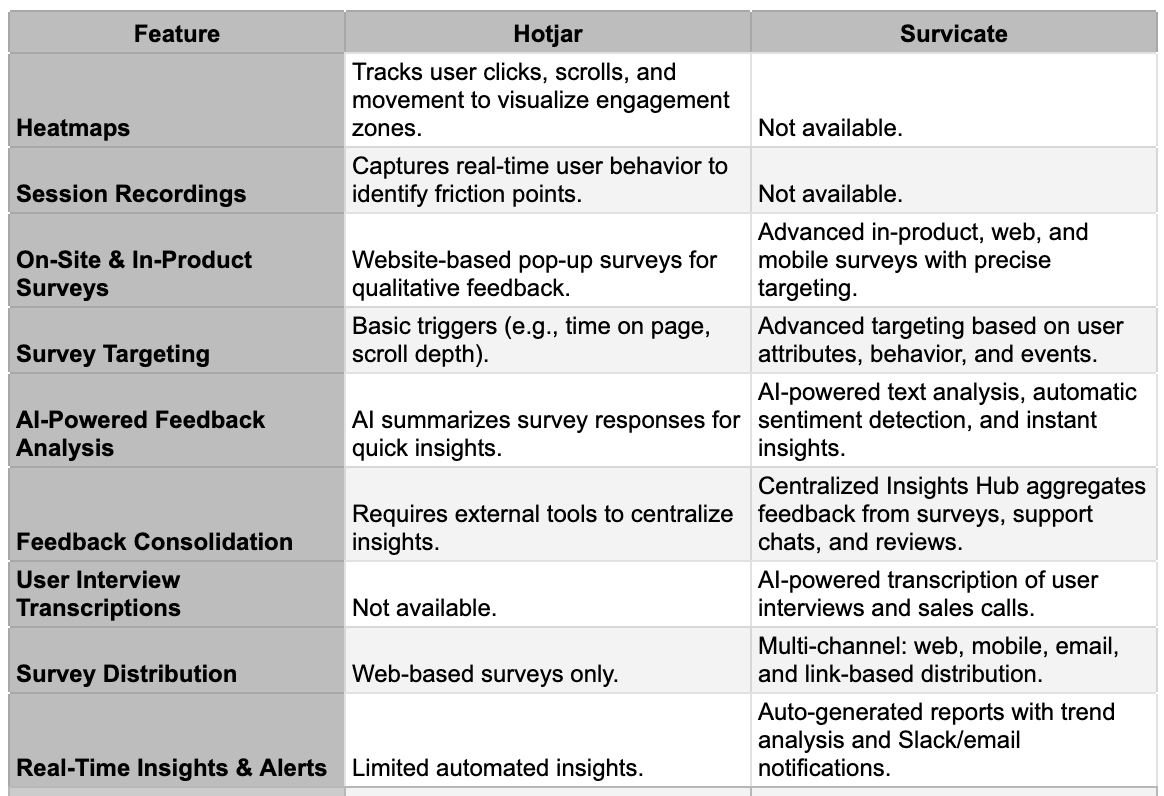
Why Choose Survicate Over Hotjar?
- Smarter Survey Targeting & Automation – Trigger surveys at the right time based on user actions, with automated follow-ups to close the loop.
- More Ways to Collect Feedback – Unlike Hotjar, Survicate supports mobile app surveys, email, and direct links for broader coverage.
- AI-Powered Insights – Skip the manual review—Survicate’s AI analyzes responses, transcribes interviews, and connects the dots for you.
- Deeper Product & Analytics Integrations – Works seamlessly with Mixpanel, Amplitude, HubSpot, and Productboard.
Why Choose Hotjar Over Survicate?
- Visual Behavior Analytics – Get heatmaps, session recordings, and click tracking to see how users interact with your product.
- Friction & Engagement Scoring – Identify frustration points like rage clicks and u-turns.
- Instant Visual Insights – Heatmaps and session replays make it easy to spot usability issues at a glance.
- Simple Setup for Basic Feedback – Ideal for teams that need quick, lightweight surveys.
Sprig
Sprig is an AI-powered product experience insights platform designed to help product teams collect and analyze user feedback at scale. It allows teams to capture real-time user input through in-app surveys, behavior tracking, and session replays, surfacing actionable insights automatically.
By combining qualitative and quantitative data, Sprig helps teams understand why users behave the way they do and provides AI-driven recommendations for optimizing product experiences. With integrations into product roadmapping and collaboration tools, Sprig ensures that insights lead to direct action.

Top features of Sprig
- AI-Powered Surveys – Launch in-app, AI-generated surveys in minutes to capture user sentiment and analyze open-text responses in real time.
- Session Replays with AI Analysis – Record targeted user sessions, automatically categorizing key behaviors and friction points to understand user struggles.
- Heatmaps for Behavior Tracking – Visualize where users click, scroll, and engage in your product, with AI summarizing interaction patterns.
- AI-Driven Product Recommendations – Get automated, actionable insights on how to improve conversion, retention, and product adoption.
- Seamless Integrations – Send insights directly to tools like Jira, Slack, and Notion for instant collaboration and execution.
Feature Comparison: Hotjar vs. Sprig

Why Should One Choose Sprig Over Hotjar?
- Advanced Targeting – Sprig enables precise survey targeting based on user behavior, while Hotjar offers basic filtering.
- Seamless Workflow Integrations – Connects directly with Jira, Slack, and Notion for effortless actionability.
- AI-Driven Product Recommendations – Unlike Hotjar, Sprig doesn’t just collect feedback—it tells you what to do with it.
Why Should One Choose Hotjar Over Sprig?
- Stronger Behavioral Analytics – Get heatmaps, session recordings, and user engagement insights.
- More Affordable for Basic Use – Offers a free plan with essential feedback tools.
- Great for Website Optimization – Best suited for marketing and UX teams optimizing conversion funnels.
Delighted
Delighted makes it easy for businesses to collect, analyze, and act on customer feedback with minimal effort. Whether it’s Net Promoter Score (NPS), CSAT, or CES surveys, Delighted keeps everything organized and accessible.
With automation and multi-channel support (email, web, in-app, and kiosks), teams can capture real-time insights without adding extra work. And thanks to integrations with Shopify, Klaviyo, and Zapier, survey distribution and feedback management happen effortlessly.

Top features of Delighted
- Omnichannel Feedback Collection – Gather insights through email, web, in-app, kiosks, and even QR codes.
- AI-Powered Survey Recommendations – Get smart suggestions for survey questions to improve response rates.
- Automated Dashboards & Insights – Real-time reporting with keyword-based segmentation and trend analysis.
- Seamless Ecommerce & CRM Integrations – Works with Shopify, WooCommerce, Klaviyo, and Zapier.
- Customizable Surveys – Tailor surveys with branding, logic, and multilingual support.
Feature Comparison: Hotjar vs. Delighted
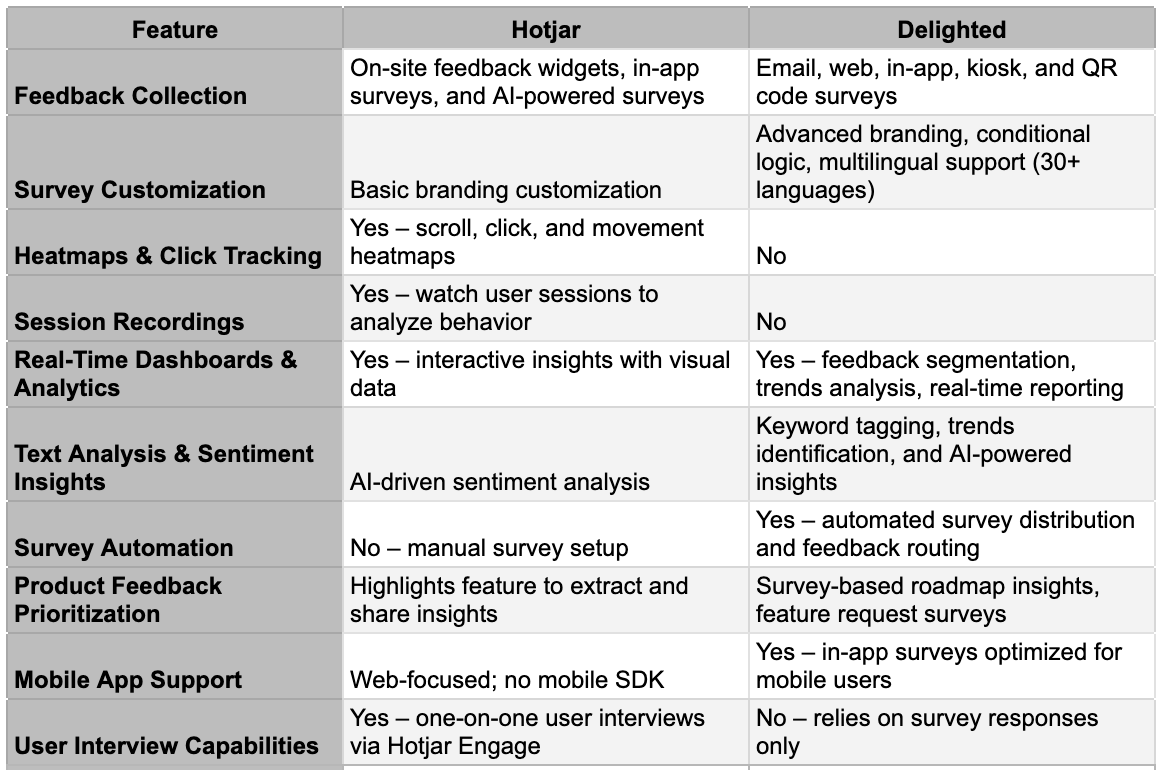
Why Choose Delighted Over Hotjar?
- AI-Powered Optimization – Automate survey distribution and get AI-recommended questions.
- Advanced Feedback Segmentation – Dive into real-time dashboards with keyword tagging and trend analysis.
- Ecommerce & CRM Integrations – Works natively with Shopify, Klaviyo, Stripe, and more.
Why Choose Hotjar Over Delighted?
- User Behavior Insights – Heatmaps, session recordings, and click tracking help teams understand user interactions.
- Friction Detection – Automatically detects frustration signals like rage clicks.
- Live User Interviews – Conduct one-on-one research with Hotjar Engage.
Refiner
Refiner is a user feedback tool specifically designed for SaaS, fintech, edtech, and online marketplace companies. It enables teams to collect context-rich feedback through highly customizable in-product surveys that integrate seamlessly into web and mobile applications.
Unlike generic survey tools, Refiner offers precise audience targeting, real-time triggers, and advanced survey customization, ensuring high response rates. With built-in analytics and segmentation, teams can filter, analyze, and act on user insights to improve their products and user experiences.

Top features of Refiner
- Targeted In-Product Surveys – Show the right surveys to the right users based on traits, behavior, or past interactions.
- Fully Customizable Surveys – Supports NPS, CSAT, CES, Product-Market Fit surveys, and more.
- Multi-Channel Survey Delivery – Collect feedback via web apps, mobile SDKs, email, or embedded HTML.
- Automated Workflows & Integrations – Sync with CRMs, analytics, and messaging tools.
- Powerful Analytics & Segmentation – Filter, visualize, and automate follow-ups based on user feedback.
Feature Comparison: Hotjar vs. Refiner
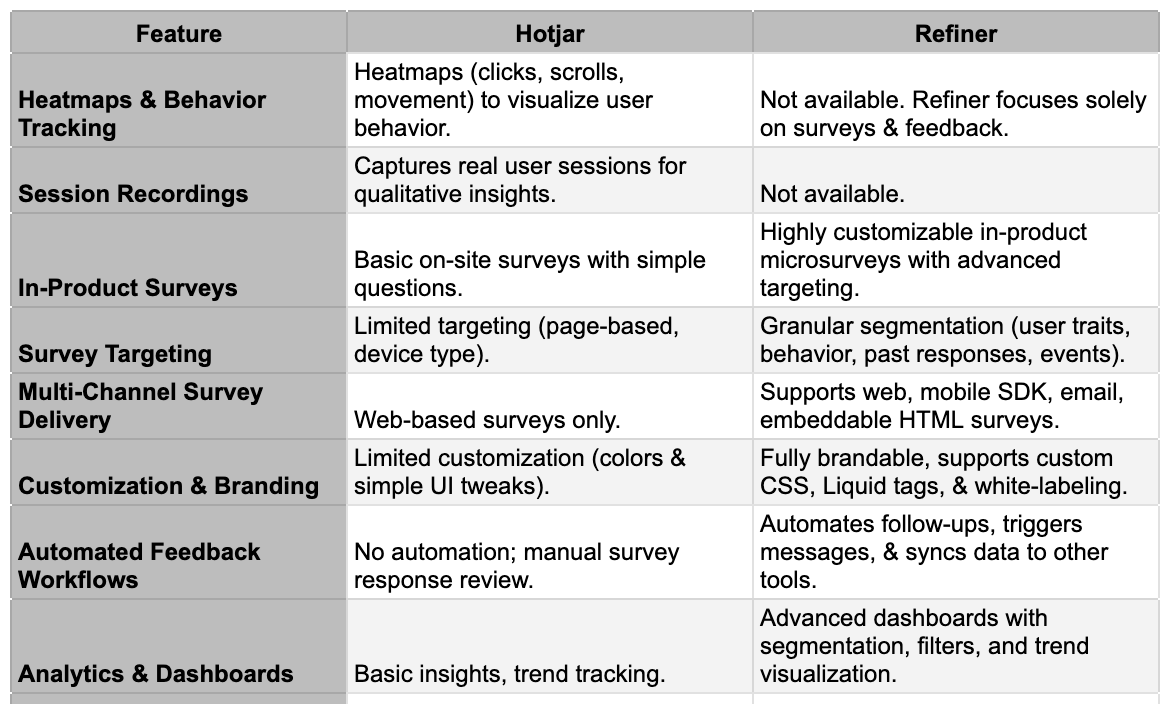
Why Should One Choose Refiner Over Hotjar?
- Advanced Targeting & Triggers – Deliver personalized surveys at the right time.
- More Customization Options – Supports branching logic, design tweaks, and multiple survey types.
- Multi-Channel Feedback Collection – Unlike Hotjar, Refiner supports mobile apps, SDKs, and emails.
- Deeper Data Automation – Connects with Segment, Mixpanel, Amplitude, and Zapier for automated insights.
Why Should One Choose Hotjar Over Refiner?
- Comprehensive Behavior Tracking – Heatmaps and session recordings provide a visual breakdown of user behavior.
- Fast & Simple Feedback Collection – Hotjar is easier to set up for quick website surveys.
- Best for Conversion Optimization – Helps teams improve website performance with behavior tracking.
SmartSurvey
SmartSurvey is a UK-based survey platform designed to help businesses collect, analyze, and act on user feedback. It enables teams to create online surveys, forms, and questionnaires for customer feedback, employee engagement, and market research. With a strong emphasis on customization, multilingual support, and advanced reporting, SmartSurvey is ideal for organizations that require structured data collection across different touchpoints.
The platform offers enterprise-grade security and compliance features, making it a preferred choice for industries with strict data regulations. Its integrations with CRM, marketing automation, and analytics tools help businesses turn survey responses into actionable insights.

Top features of SmartSurvey
- Advanced Survey Logic & Actions – Offers skip logic, page randomization, piping, and email triggers to create dynamic and personalized survey experiences.
- Multi-Channel Distribution – Allows surveys to be shared via web links, email, SMS, social media, embedded on websites, or triggered as pop-ups and kiosks.
- Real-Time Analysis & Reporting – Provides real-time data visualization, filtering, text analysis (word clouds), and custom reports for deep insights.
- Enterprise-Grade Security & Compliance – Ensures GDPR compliance, ISO27001 certification, two-factor authentication, and secure data storage in the UK.
- CRM & Marketing Automation Integrations – Seamlessly connects with tools like Salesforce, HubSpot, and Marketo for automated survey distribution and feedback management.
Feature Comparison: Hotjar vs. SmartSurvey

Why Should One Choose Refiner Over Hotjar?
- Highly Targeted In-Product Surveys – Refiner offers advanced segmentation and behavioral targeting, ensuring surveys reach the right users at the right moment.
- More Survey Types & Customization – Supports NPS, CSAT, CES, PMF, rating matrices, logic-based surveys, and full branding customization, unlike Hotjar’s simpler survey options.
- Multi-Channel Survey Delivery – Refiner enables feedback collection across web apps, mobile apps (via SDK), email, and embeddable HTML, while Hotjar is web-only.
- Automated Feedback Workflows & Integrations – Refiner syncs responses to CRMs, analytics tools, and messaging platforms like Segment, Mixpanel, Amplitude, and Zapier, streamlining data analysis and automation.
Why Should One Choose Hotjar Over Refiner?
- Comprehensive Behavior Tracking – Hotjar provides heatmaps, session recordings, and engagement tracking, giving teams visual insights into user interactions.
- Fast & Simple Website Feedback – Quick-to-implement surveys and feedback widgets make it easy to capture visitor sentiment without complex targeting setups.
- Ideal for Conversion Rate Optimization (CRO) – Heatmaps and session recordings help identify friction points in the user journey to improve website performance.



.png)