Sprig is a user research platform that helps product teams gather real-time feedback through in-product surveys, session replays, and AI-powered insights. It’s great for capturing user sentiment at scale and making quick, data-driven product decisions.
That said, some teams look for alternatives because:
- Pricing adds up – Costs can scale quickly for larger teams or frequent survey use.
- Customization is limited – Some users want more control over survey design and targeting.
- It’s survey-focused – While great for feedback, it lacks deeper behavioral analytics compared to other tools.
If you’re looking for a more flexible, cost-effective, or analytics-heavy alternative, here are some great options to consider.
Blitzllama
Blitzllama is a modern AI-powered user research platform that streamlines both feedback collection and analysis, helping product teams make data-driven decisions rapidly. It enables teams to gather real-time insights through in-app and link surveys, as well as by integrating external feedback sources like app store reviews and support conversations.
The platform offers a unified view of customer sentiment and behavior, reducing manual effort and accelerating the product improvement cycle. With its dual focus on efficient feedback collection (via its Pulse product) and insightful analysis (via Eureka), Blitzllama empowers teams to optimize user experiences and drive growth.

Top Features of Blitzllama
- AI-Powered Survey Assistant: Blitzllama’s AI-driven survey creator generates unbiased, personalized surveys quickly, reducing setup time and improving response quality.
- Advanced Targeting: The platform leverages event-based triggers, cohort filters, and user attributes to ensure surveys reach the right users at the right time.
- GPT-Powered Analysis: It automatically categorizes and summarizes open-ended feedback into actionable insights, saving teams hours of manual analysis.
- Seamless Integrations: Blitzllama consolidates feedback from multiple channels and easily integrates with popular tools like Segment, Mixpanel, and support platforms, ensuring a comprehensive view of user insights.
Feature Comparison: Sprig vs. Blitzllama
Why Choose Blitzllama Over Sprig
- Blitzllama’s GPT-powered analytics auto-categorize and summarize feedback, significantly reducing manual analysis time.
- It consolidates feedback from diverse channels, such as app store reviews and support chats, to provide a holistic view of customer sentiment.
- Its advanced event-based targeting and funnel filters ensure surveys reach the right users at the optimal moment.
- Robust multilingual support and seamless integrations make it highly adaptable for globally diverse user bases.
Why Choose Sprig Over Blitzllama
- Sprig offers a comprehensive research suite that integrates in-app surveys, session replays, heatmaps, and AI-driven recommendations in one platform.
- It delivers real-time insights on user behavior, enabling quick identification of friction points and informed product decisions.
- Seamless integrations with collaboration and task management tools streamline workflow transitions across teams.
- Its targeted feedback collection and advanced AI analysis ensure that actionable insights are surfaced efficiently.
Survicate
Survicate is a survey and feedback tool designed to help product teams capture actionable user insights at every stage of the customer journey. It enables rapid survey creation and deployment across multiple channels including web, mobile, email, and in-app. With its intuitive interface and built-in AI, Survicate automatically analyzes open-text responses, transforming raw data into clear, actionable insights. The platform also emphasizes targeted feedback collection, ensuring surveys reach the right audience at the right time. Overall, Survicate streamlines feedback collection and analysis to support data-driven product decisions.

Top Features of Survicate
• Multi-Channel Survey Distribution: Survicate allows you to deploy surveys across various channels—web, mobile, email, and in-app—to ensure comprehensive user feedback.
• AI-Driven Feedback Analysis: Its AI capabilities automatically analyze open-ended responses, quickly distilling complex feedback into actionable insights.
• Seamless Integrations: The tool integrates natively with popular product management, CRM, and marketing platforms, facilitating a smooth feedback-to-action workflow.
• Customizable Survey Templates: With a library of over 400 templates and an intuitive drag-and-drop editor, teams can easily tailor surveys to specific research needs.
• Advanced Targeting and Segmentation: Survicate’s robust targeting features enable you to pinpoint specific user segments, ensuring that surveys are highly relevant and effective.
Feature Comparison: Sprig vs. Survicate
Why Choose Survicate over Sprig
• Survicate delivers multi-channel survey distribution, ensuring feedback is collected across web, mobile, email, and in-app channels.
• Its intuitive drag-and-drop editor and extensive library of customizable survey templates allow for rapid and flexible survey creation.
• Native integrations with popular CRM and marketing tools make it easier to centralize and act on customer feedback.
• Advanced AI-driven analysis simplifies the extraction of actionable insights from open-ended responses.
Why Choose Sprig over Survicate
• Sprig combines in-product surveys with behavioral tracking tools like session replays and heatmaps for a comprehensive view of user experience.
• Its targeted feedback collection methods capture context-rich insights directly within the product environment, minimizing disruption.
• AI-powered recommendations instantly surface actionable product improvements based on real-time user data.
• Deep integrations with task management and collaboration tools streamline the process of turning insights into concrete product decisions.
Hotjar
Hotjar is a comprehensive user behavior analytics and feedback tool that helps product teams visualize and understand how users interact with their websites. It combines quantitative data with qualitative insights through features like heatmaps, session recordings, and on-site surveys. This integration allows teams to pinpoint usability issues and gather actionable feedback in real time. Trusted by over a million websites globally, Hotjar empowers product leaders to make data-driven improvements and optimize the user experience. Its intuitive design and collaborative dashboard make it an effective tool for continuous product research and refinement.
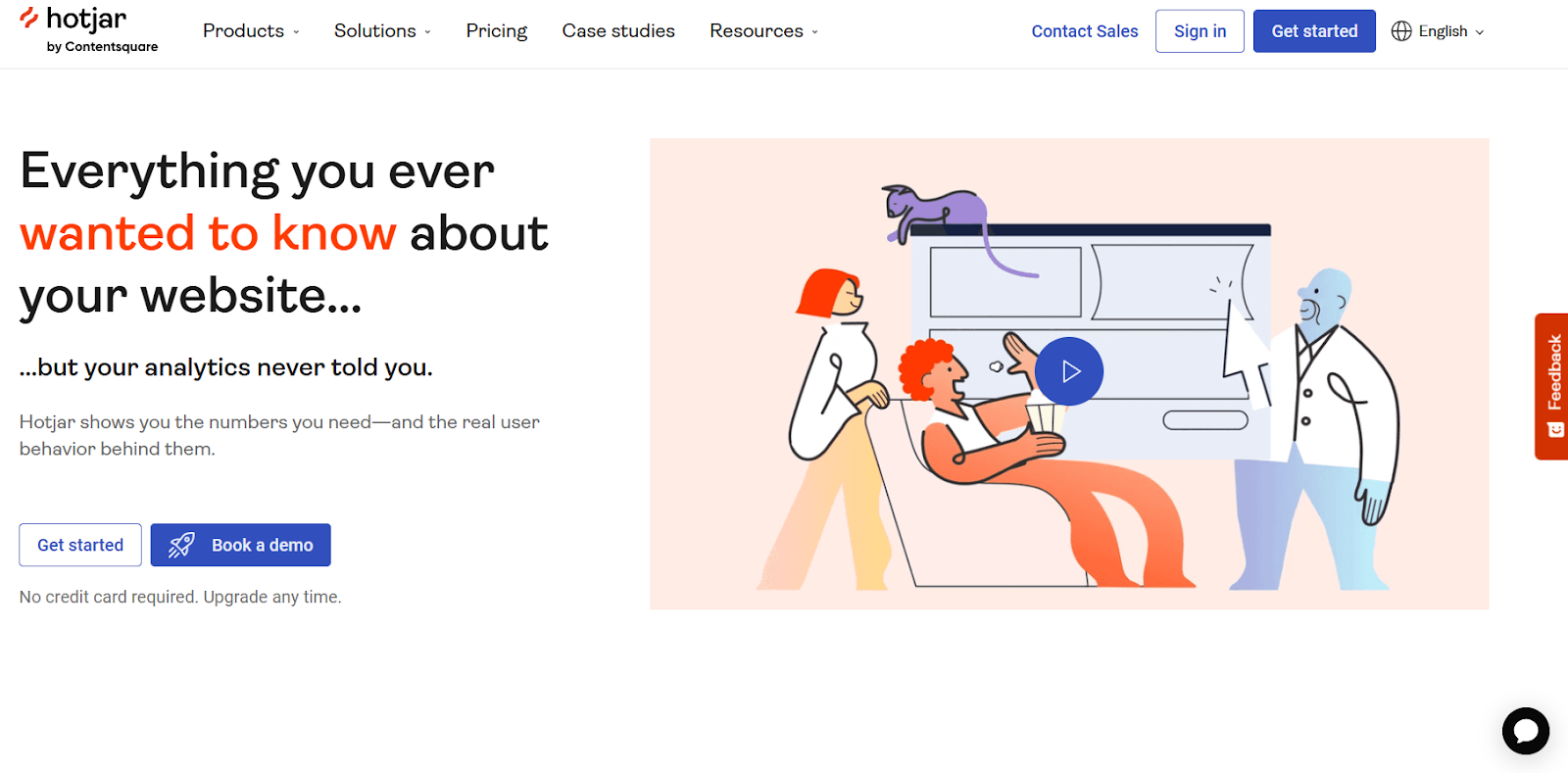
Top Features of Hotjar
- Heatmaps: Hotjar generates dynamic heatmaps that visually display where users click, move, and scroll, making it easy to spot engagement trends and friction points.
- Session Recordings: It captures real-time user sessions, allowing teams to watch how visitors interact with their site and identify specific usability issues.
- Surveys and Feedback Widgets: The platform offers on-site surveys and feedback tools that collect direct qualitative insights from users, helping validate design decisions.
- Collaborative Analytics Dashboard: A centralized dashboard consolidates all user data, enabling teams to quickly analyze, share, and act on the insights to drive product improvements.
Feature Comparison: Sprig vs. Hotjar
Why Choose Hotjar Over Sprig
- Hotjar delivers robust visual analytics through detailed heatmaps and session recordings that clearly showcase user interactions.
- Its intuitive engagement zones help quickly identify friction points, enabling rapid decision-making for website optimizations.
- The simple setup of on-site surveys and feedback widgets offers immediate qualitative insights without complex configuration.
Why Choose Sprig Over Hotjar
- Sprig leverages AI-powered analysis to automatically surface actionable insights and precise product recommendations.
- Its in-product surveys and feedback collection are designed to capture continuous, context-aware user insights directly within the product.
- Advanced targeting and segmentation ensure that feedback is gathered from the most relevant user segments, enhancing research quality.
- Seamless integrations with popular product management and collaboration tools streamline the process of converting insights into actionable tasks.
Posthog
Posthog is a comprehensive product analytics platform designed to capture and analyze user behavior seamlessly. It natively integrates features like session replay, feature flags, experiments, and surveys, allowing product teams to gather both quantitative and qualitative insights. With its autocapture technology, Posthog collects detailed user interactions without extensive manual instrumentation. The platform’s open-source nature and powerful analytical tools empower teams to identify user friction points and optimize conversion funnels. In essence, Posthog transforms raw user data into actionable insights to drive smarter product decisions.

Top Features of Posthog
- Autocapture: Automatically records every user interaction on your website or app, minimizing setup and ensuring comprehensive data collection.
- Session Replay: Enables teams to view real user sessions to diagnose usability issues and better understand user behavior.
- Funnel Analysis: Provides robust tools to visualize conversion paths and identify drop-off points within user journeys.
- Advanced Filtering & Querying (HogQL): Offers granular analysis through a SQL-like language, allowing precise data segmentation and insights.
- Dashboards & Real-Time Reporting: Delivers customizable, real-time dashboards that keep key product metrics and insights always at your fingertips.
Feature Comparison: Sprig vs. Posthog
Why Choose Posthog Over Sprig
- Posthog provides a unified analytics suite that integrates session replay, feature flags, and experiments for a comprehensive view of user behavior.
- Its autocapture technology automatically records all user interactions, minimizing manual setup and ensuring complete data capture.
- Advanced querying through HogQL enables deep, granular analysis, making it ideal for data-driven teams.
- The built-in tools for A/B testing and experimentation streamline product iteration by directly linking quantitative insights to feature changes.
Why Choose Sprig Over Posthog
- Sprig specializes in in-product feedback collection with AI-powered surveys and widgets, capturing qualitative insights exactly when they matter.
- Its AI-driven analysis automatically summarizes survey responses into actionable recommendations, accelerating decision-making.
- Sprig’s targeted feedback tools allow product teams to gather insights from specific user segments at critical moments in the user journey.
- Seamless integration with roadmapping and task management tools helps teams quickly translate feedback into tangible product improvements.
Qualtrics
Qualtrics is a comprehensive experience management platform designed to capture and analyze feedback from both customers and employees. It offers robust survey creation tools, enabling organizations to gather high-quality data through best-in-class templates and benchmarking features. With its advanced analytics—including AI-powered text and sentiment analysis—the platform transforms raw feedback into actionable insights. Additionally, Qualtrics integrates data from multiple channels, providing real-time dashboards that help product teams quickly identify trends and make informed decisions.

Top Features of Qualtrics
- Advanced Survey Design: Qualtrics enables precise feedback collection with intuitive survey creation tools, customizable templates, and industry benchmarks.
- AI-Powered Analytics: The platform leverages artificial intelligence and natural language processing to analyze open-text responses and uncover sentiment trends swiftly.
- Real-Time Dashboards: Customizable dashboards provide immediate visibility into key metrics and feedback trends, facilitating rapid decision-making.
- Multi-Channel Integration: It seamlessly aggregates feedback from various channels—such as web, mobile, and email—offering a holistic view of the user experience.
Feature Comparison: Sprig vs. Qualtrics
Why Choose Qualtrics Over Sprig
- Qualtrics offers an enterprise-grade survey platform with extensive customization options, pre-built templates, and industry benchmarks that cater to detailed research needs.
- Its advanced AI and natural language processing capabilities enable deep analysis of open-text responses, providing nuanced insights into customer sentiment.
- The platform supports multi-channel feedback collection, allowing you to gather data from web, mobile, email, and other sources beyond in-product interactions.
- Broad integrations with CRM, ERP, and other enterprise systems help centralize feedback data for comprehensive reporting and strategic analysis.
Why Choose Sprig Over Qualtrics
- Sprig captures real-time, in-product feedback through lightweight, AI-generated surveys that engage users exactly when and where they interact with your product.
- It combines qualitative feedback with behavioral data—like session replays and heatmaps—to surface actionable product recommendations quickly.
- Sprig’s low-code setup and agile study deployment enable product teams to launch targeted research initiatives in minutes, accelerating decision-making.
- Seamless integrations with task management and collaboration tools ensure that actionable insights are immediately translated into product improvements.
Typeform
Typeform is a versatile data collection platform that transforms traditional surveys into engaging, conversational experiences. It uses a one-question-at-a-time approach to make the form-filling process feel natural and interactive, which helps boost response rates and enrich the data quality. The platform offers extensive customization options so forms, surveys, and quizzes can be tailored to reflect your brand’s identity. Integrated AI features simplify both the creation of forms and the analysis of responses, making it a powerful tool for gathering actionable customer insights.
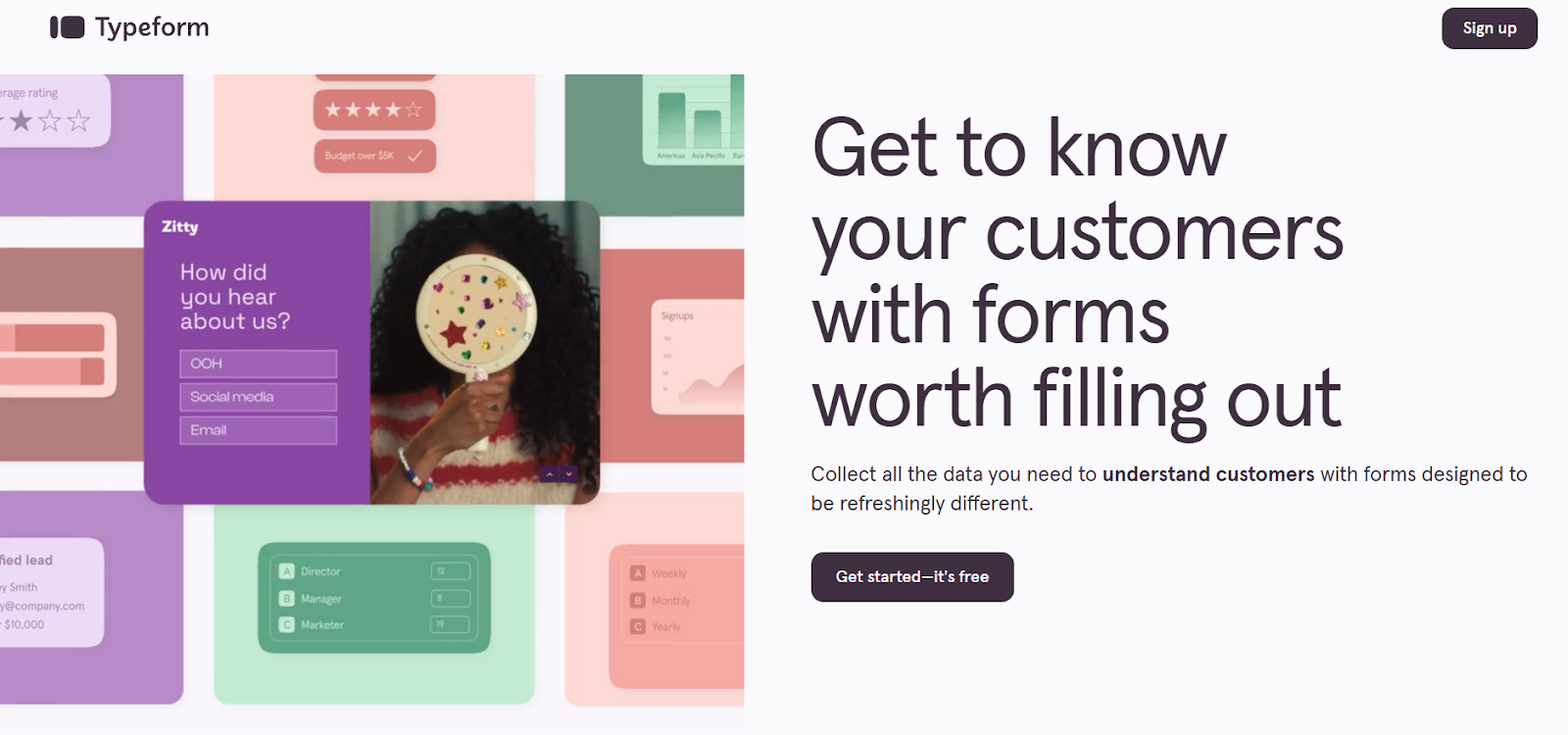
Top Features of Typeform
• Conversational Interface: Its interactive, one-question-at-a-time design transforms data collection into a smooth, engaging conversation that increases user participation.
• Customization and Branding: Extensive design options allow you to fully customize forms to match your brand’s aesthetics, ensuring consistency and enhancing trust with respondents.
• Diverse Question Types: With over 28 editable question formats, Typeform lets you capture a wide range of data—from basic contact details to in-depth qualitative feedback.
• AI-Powered Form Building and Insights: Integrated AI tools streamline form creation and quickly analyze responses, turning raw data into actionable insights for product teams.
Feature Comparison: Sprig vs. Typeform
Why Choose Typeform over Sprig
• Typeform’s conversational, one-question-at-a-time design creates a highly engaging experience that boosts response rates.
• Its extensive customization and branding options allow you to tailor forms to your company’s aesthetic for consistent messaging.
• AI-powered form creation and analytics streamline data collection and quickly highlight key insights for faster decision-making.
• It excels in capturing feedback from diverse external audiences, making it ideal for market research and lead generation.
Why Choose Sprig over Typeform
• Sprig integrates directly within your product, capturing real-time, in-context user feedback that drives immediate product improvements.
• Its robust behavioral analytics—including heatmaps and session replays—provide deep insights into actual user interactions.
• AI-powered analysis in Sprig automatically surfaces actionable recommendations, reducing manual effort and accelerating product development.
• Seamless integrations with task management and roadmapping tools ensure that insights translate quickly into tangible product actions.



.png)