SurveyMonkey is a popular online survey platform that enables businesses to create, distribute, and analyze surveys quickly. Its ease of use, extensive library of templates, and broad distribution channels make it a favorite for market research, customer feedback, and employee engagement. However, some companies are exploring alternatives because of:
- Pricing Issues: The free plan limits responses (e.g., only 25 responses), and the paid plans can become expensive.
- Subscription & Billing Concerns: Users report unexpected recurring charges and difficulties with canceling subscriptions.
- User Experience Challenges: The interface can feel cluttered, and advanced features often come with a steep learning curve.
- Limited Customization: For businesses requiring complex survey logic or deeper integrations, the platform’s flexibility may fall short.
For teams looking for a more affordable, flexible, and user-friendly survey solution—especially when the goal is to drive product improvements—consider these alternatives.
Blitzllama
Blitzllama is an AI-powered user research platform designed for product teams to streamline feedback collection and analysis. It enables teams to capture in-the-moment user insights through in-product surveys and link-based surveys, ensuring higher response rates and contextual feedback. Unlike traditional survey tools, Blitzllama automates feedback categorization, sentiment analysis, and prioritization, helping teams uncover key product opportunities faster. With deep integrations across analytics, support, and app store reviews, it consolidates user feedback into a single system, reducing manual effort and improving decision-making.

Top features of Blitzllama
- In-Product Surveys: Embed targeted, event-based surveys directly into your product. This method often yields up to 10x higher response rates than traditional email surveys.
- AI-Powered Insights: Automatically analyze and categorize feedback across channels. Blitzllama’s AI uncovers trends, sentiment shifts, and actionable recommendations instantly.
- Advanced Targeting & Contextual Triggers: Trigger surveys based on specific user behaviors and cohort data. This ensures that feedback is collected at critical moments, delivering highly relevant insights.
- Event and Cohort Integrations: Seamlessly integrate with analytics and communication tools to maintain a unified feedback workflow.
- Prototype Testing: Conduct usability tests on design prototypes, helping you fine-tune features before they reach full-scale development.
Feature Comparison: SurveyMonkey vs. Blitzllama
Why should one choose Blitzllama over SurveyMonkey?
- In-Product Feedback at Scale: Blitzllama captures real-time insights directly within your app, resulting in higher response rates (~35%) compared to external survey links.
- AI-Driven Analysis & Prioritization: Its machine learning algorithms automatically group feedback into themes, detect sentiment, and surface urgent issues, significantly reducing the need for manual data review.
- Advanced Targeting & Contextual Triggers: With precise event-based and cohort-based triggers, Blitzllama gathers feedback at the right moment, making it ideal for iterative product development.
- Unified Feedback from Multiple Sources: By integrating with Play Store and App Store reviews, as well as support tickets, Blitzllama provides a holistic view of user insights, directly linking them to product usage.
Why should one choose SurveyMonkey over Blitzllama?
- Versatile Survey Distribution: SurveyMonkey offers extensive channels (email, SMS, social media, and web links), making it well-suited for broad audience research.
- Large Market Research Capabilities: Access to a 335M+ global survey panel allows for large-scale studies and competitive benchmarking.
- Pre-Built Templates & AI Survey Assistance: With 400+ expert-designed templates and AI-powered question recommendations, SurveyMonkey simplifies survey creation for users of all experience levels.
- Extensive Third-Party Integrations: SurveyMonkey integrates with over 200 tools (including Salesforce, HubSpot, and Tableau), supporting diverse business workflows beyond product research.
Typeform
Typeform is a user-friendly form and survey tool designed to create engaging, interactive experiences for respondents. Unlike traditional forms, Typeform presents questions one at a time, mimicking a natural conversation, which leads to higher completion rates. It emphasizes sleek, customizable designs that align with a brand’s identity while integrating multimedia like images and videos. Typeform also incorporates AI-driven analytics to surface key insights, helping product teams make data-driven decisions faster.
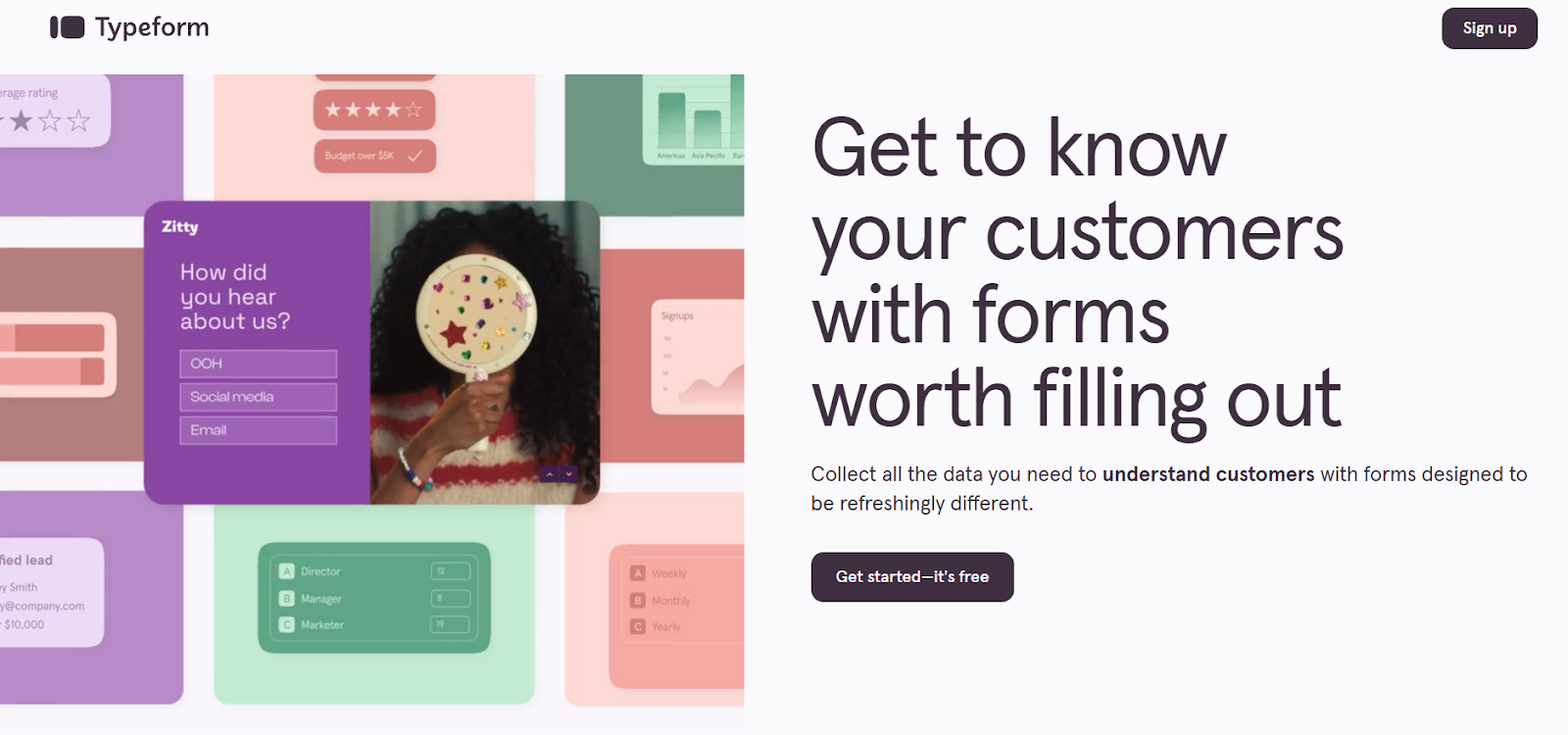
Top features of Typeform
- Conversational Form Flow – Typeform displays one question at a time, reducing cognitive load and making surveys feel more like a conversation, leading to higher engagement rates.
- AI-Powered Form Creation & Insights – With AI-driven tools like Creator AI and Insights AI, Typeform helps teams generate forms automatically and extract meaningful patterns from responses.
- Customizable Branding & Design – Users can easily match forms to their brand by adjusting colors, fonts, and layouts, ensuring a consistent brand experience.
- Advanced Logic & Personalization – Typeform dynamically adapts questions based on previous answers, allowing for more personalized, context-aware surveys.
- Seamless Integrations – It connects with over 120+ tools, including HubSpot, Zapier, and Slack, ensuring survey data flows into existing product research and CRM workflows.
Feature Comparison: SurveyMonkey vs. Typeform
Why should one choose Typeform over SurveyMonkey?
- Conversational UI – Typeform’s one-question-at-a-time format creates an interactive, engaging experience that improves completion rates, unlike SurveyMonkey’s traditional survey format.
- Better Branding & Design – Typeform offers highly customizable, visually appealing forms that align seamlessly with brand aesthetics, making it ideal for customer-facing surveys.
- AI-Powered Personalization – Typeform’s Interaction AI adapts follow-up questions based on previous answers, leading to richer responses and deeper insights.
- Superior Mobile Experience – Typeform’s mobile-optimized design ensures smooth and intuitive form-filling, increasing response rates across all devices.
Why should one choose SurveyMonkey over Typeform?
- Advanced Analysis & Benchmarking – SurveyMonkey provides robust analytics, industry benchmarks, and statistical significance testing, making it better suited for data-driven decision-making.
- Scalability & Audience Targeting – With access to a global panel of 335M+ respondents and 200+ targeting options, SurveyMonkey is the better choice for large-scale market research.
- Powerful Integrations – SurveyMonkey connects with 200+ business tools, including Salesforce, HubSpot, and Power BI, ensuring seamless data flow across enterprise ecosystems.
- AI-Driven Survey Optimization – SurveyMonkey Genius uses AI to refine survey structure, detect biases, and generate high-quality survey drafts quickly, enhancing data accuracy.
Tally.so
Tally.so is a modern, no-code form builder designed to create flexible and interactive forms with ease. Unlike traditional form tools, Tally functions like a document editor—allowing users to type questions naturally while embedding advanced logic and design elements. It offers unlimited forms and submissions for free, making it an excellent choice for product teams collecting user feedback, conducting research, or capturing feature requests. Tally integrates seamlessly with popular tools like Notion, Google Sheets, and Slack, streamlining data collection workflows.
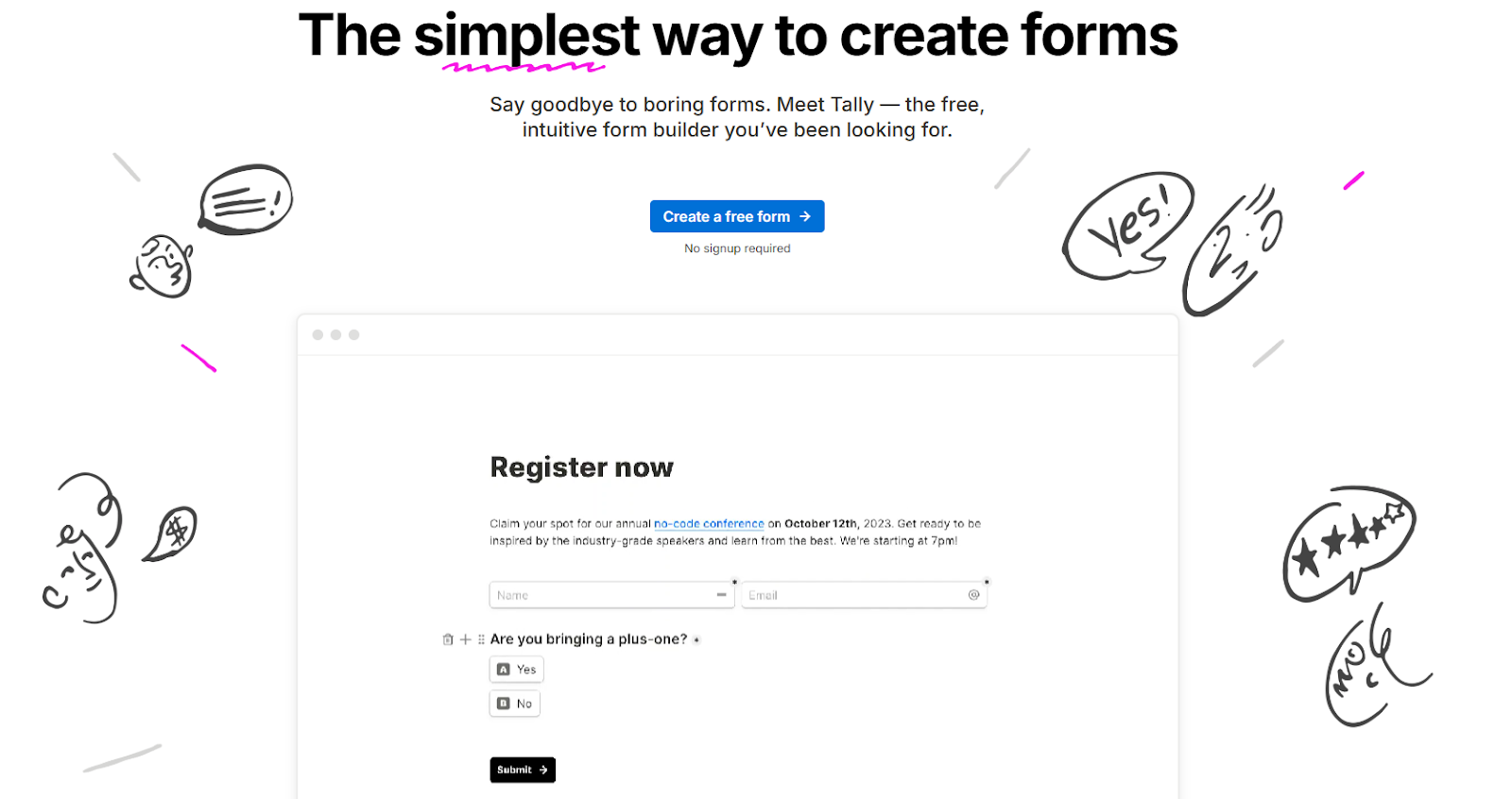
Top features of Tally.so
- Unlimited Forms & Submissions for Free – Unlike many competitors, Tally allows users to create and collect unlimited responses without paywalls.
- Conditional Logic & Calculated Fields – Enables dynamic forms that adapt based on user inputs, ensuring more relevant responses.
- Flexible Form Design & Customization – Supports custom CSS, column layouts, and embedded content (YouTube, Calendly, Maps).
Feature Comparison: SurveyMonkey vs. Tally.so
Why Choose Tally.so Over SurveyMonkey?
- Unlimited Free Forms & Responses – Tally.so allows unlimited forms and submissions even on the free plan, whereas SurveyMonkey restricts responses based on pricing tiers.
- Notion-Like Simplicity – Its clean, document-style interface makes form creation effortless, ideal for product teams already using Notion or looking for a frictionless UX.
- Seamless Integrations – Natively connects with Notion, Google Sheets, Airtable, and Slack, making it easier to sync feedback into existing workflows without complex setups.
- Full Customization for Free – Unlike SurveyMonkey, Tally.so offers form branding, embedded content, and CSS customization at no cost, with advanced styling available in paid plans.
Why Choose SurveyMonkey Over Tally.so?
- Advanced Survey Logic & AI Insights – Offers skip logic, piping, AI-generated surveys, sentiment analysis, and statistical reports, making it a powerful tool for large-scale research.
- Enterprise-Grade Features & Security – Supports GDPR, HIPAA compliance, password-protected surveys, and role-based access, making it suitable for enterprise use.
- Robust Data Analysis & Reporting – Comes with interactive dashboards, benchmarking tools, and multi-survey analysis to uncover trends and competitive insights.
- Global Audience Reach – Provides access to a panel of 335M+ respondents worldwide with detailed targeting, making it ideal for large-scale market research and customer feedback.
Youform
Youform is a no-cost, unlimited-response form builder designed as an alternative to Typeform and SurveyMonkey. It enables users to create, customize, and embed forms seamlessly while offering advanced features like conditional logic, file uploads, and performance tracking. Unlike many competitors, Youform provides full access to all features without paywalls, making it a cost-effective solution for teams needing robust feedback collection. It integrates with over 6,000 tools, including Zapier, Google Sheets, and Slack, ensuring smooth workflow automation.
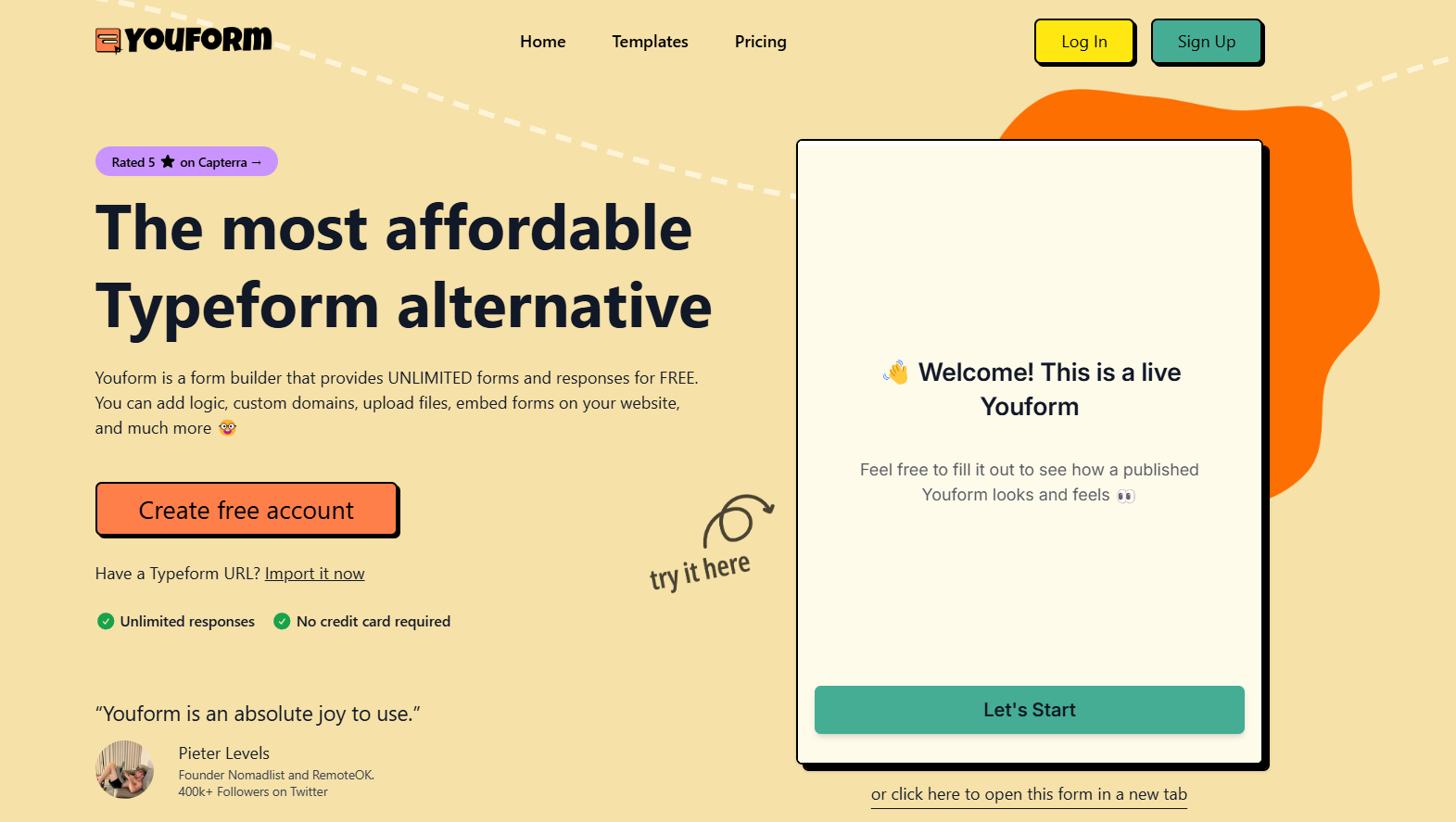
Top features of Youform
- Unlimited Forms & Responses – Unlike SurveyMonkey’s tiered pricing, Youform allows users to create unlimited forms and collect unlimited responses at no cost.
- Intelligent Builder – Offers advanced logic, calculations, and hidden fields, enabling highly personalized and dynamic form experiences.
- Partial Submissions Tracking – Captures data even if a respondent abandons the form, ensuring no feedback is lost.
- Seamless Integrations – Connects with 6,000+ tools like Zapier, Stripe, Google Sheets, and Slack to automate workflows effortlessly.
- Performance Tracking with Google Tag Manager – Enables teams to monitor form engagement and optimize for better response rates.
Feature Comparison: SurveyMonkey vs. Youform
Why Should One Choose Youform Over SurveyMonkey?
- Free & Unlimited Responses – Unlike SurveyMonkey’s tiered pricing, Youform offers unlimited forms and responses at no cost, making it budget-friendly for growing teams.
- Partial Submissions Tracking – Captures user responses even if they abandon the form, ensuring no feedback is lost, which SurveyMonkey lacks.
- Seamless Integrations – Connects with 6,000+ tools, including Zapier, Google Sheets, and Slack, enabling smoother automation without enterprise-tier restrictions.
- Custom Domains & Branding for Free – Unlike SurveyMonkey, Youform allows users to apply custom domains, branding, and embedded forms without additional fees.
Why Should One Choose SurveyMonkey Over Youform?
- AI-Powered Insights & Advanced Analytics – Offers sentiment analysis, word clouds, A/B testing, and automated dashboards for deeper user feedback analysis.
- Enterprise-Grade Features – Supports HIPAA compliance, role-based access control, team collaboration, and advanced security (SSO, password protection).
- Access to Global Survey Panel – Provides a built-in panel of 335M+ respondents to collect targeted user insights, which Youform does not offer.
- Multi-Channel Distribution & Automation – Supports SMS distribution, survey reminders, offline data collection, and automated workflows for large-scale feedback collection.
Jotform
Jotform is a no-code form builder that allows businesses to create, share, and automate online forms without any technical expertise. It offers powerful customization features, enabling users to add branding, conditional logic, payment gateways, and integrations with over 150+ business apps. Jotform is widely used for data collection, workflow automation, and reporting, making it a strong alternative to traditional survey tools. With offline mobile form capabilities, white-label options, and a drag-and-drop builder, it simplifies the feedback collection process for businesses of all sizes.
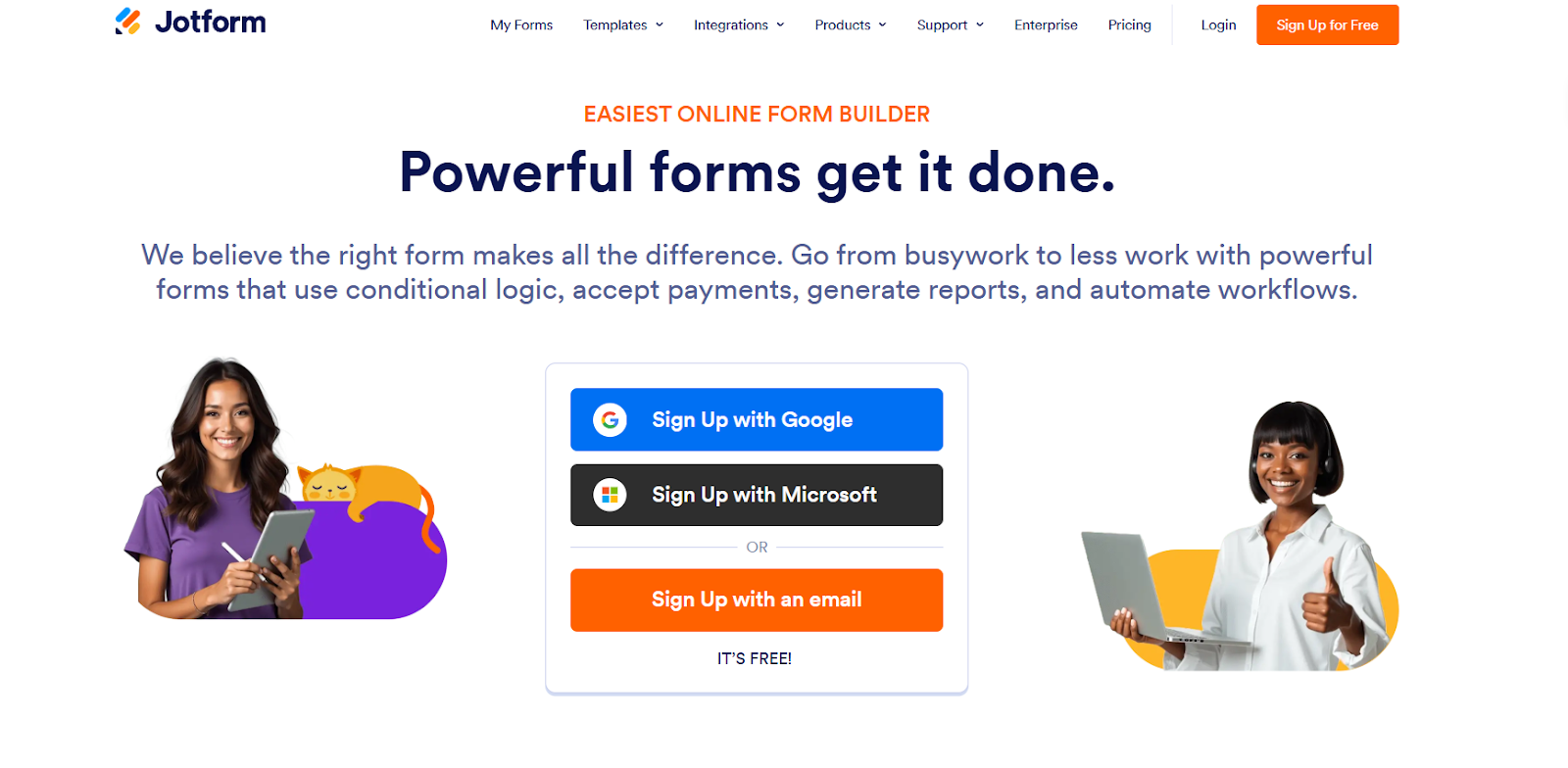
Top features of Jotform
- Advanced Form Customization & Logic – Drag-and-drop builder with conditional logic, branding options, and white-label capabilities for fully customized data collection.
- Payment Processing & E-Signatures – Supports 40+ payment gateways (PayPal, Stripe, Square) and enables secure e-signatures for contract approvals, order forms, and donations.
- Powerful Data Management with Jotform Tables – Converts collected responses into an interactive database-style table, allowing users to organize, analyze, and automate workflows.
- Offline & Mobile Form Collection – Users can capture data without an internet connection, collect geolocation data, voice recordings, and barcodes, and receive push notifications for submissions.
- AI-Powered Automation & Workflow Management – Automates task assignments, form approvals, and integrations with tools like Google Drive, Slack, Airtable, and 150+ other apps.
Feature Comparison: SurveyMonkey vs. Jotform
Why Should One Choose Jotform Over SurveyMonkey?
- Better Customization & Branding – Jotform offers more flexibility with white-labeling, advanced design customization, and branded mobile apps, making it ideal for businesses that need fully customized forms.
- Workflow Automation & Approvals – Jotform automates task assignments, approvals, and notifications, streamlining feedback collection and internal workflows beyond simple surveys.
- Offline & Mobile Data Collection – Unlike SurveyMonkey, Jotform allows teams to collect responses offline via mobile apps, making it perfect for field research and on-the-go data gathering.
- Extensive Payment Processing – With 40+ payment gateways, Jotform enables businesses to collect payments, donations, and subscription fees directly within forms, expanding its use beyond surveys.
Why Should One Choose SurveyMonkey Over Jotform?
- Stronger Survey & Market Research Capabilities – SurveyMonkey provides AI-powered question recommendations, benchmarking tools, and access to a 335M+ respondent panel, making it ideal for structured research.
- Advanced Feedback Analysis – It offers sentiment analysis, AI-driven response quality filtering, and statistical significance testing, helping teams extract deeper insights from open-ended responses.
- Enterprise-Grade Integrations & Security – With 200+ integrations (Salesforce, HubSpot, Microsoft Teams) and enterprise features like GDPR, HIPAA compliance, and SSO, it fits well into large-scale business environments.
- Automated Survey Distribution & Multi-Channel Reach – SurveyMonkey excels at automating recurring surveys, sending reminders, and distributing surveys via email, SMS, social media, and QR codes, maximizing response rates.
SurveySparrow
SurveySparrow is a feedback and experience management platform designed to collect, analyze, and act on customer and employee feedback. It stands out for its conversational surveys, which feel more interactive than traditional forms, leading to higher engagement and response rates. With its omnichannel distribution, businesses can collect feedback across web, mobile, email, SMS, and in-app surveys. The platform also integrates automated workflows and case management, allowing teams to close the feedback loop efficiently. Advanced analytics, including sentiment analysis and topic extraction, help businesses turn raw feedback into actionable insights.

Top features of SurveySparrow
- Conversational Surveys – Unlike traditional surveys, SurveySparrow’s chat-like interface improves engagement, leading to up to 40% higher response rates.
- Multichannel Feedback Collection – Supports web, email, SMS, embedded surveys, Slack, and even offline mode, ensuring seamless data collection.
- Automated Workflows & Case Management – Helps teams track, assign, and resolve feedback systematically with built-in automation.
- Advanced Analytics & AI Insights – Includes sentiment analysis, topic extraction, and CX metrics like NPS, CSAT, and CES for deeper insights.
- White-Label & Customization Options – Businesses can fully brand surveys, use custom domains, apply CSS styling, and integrate surveys into their workflows.
Feature Comparison: SurveyMonkey vs. SurveySparrow
Why Choose SurveySparrow Over SurveyMonkey?
- Conversational Surveys for Higher Engagement – SurveySparrow's chat-like, conversational surveys lead to up to 40% higher response rates compared to traditional forms.
- Stronger Feedback Loop Automation – Features like automated ticketing, case management, and real-time response tracking help teams quickly act on feedback.
- More Customization & White-Labeling – Offers custom domains, CSS styling, and full branding control, making it ideal for businesses that prioritize design and personalization.
- Omnichannel Survey Distribution – Supports Slack, SMS, email, web, embedded, and offline kiosk mode, providing more flexible ways to collect feedback.
Why Choose SurveyMonkey Over SurveySparrow?
- AI-Powered Survey & Analysis – SurveyMonkey’s AI-generated surveys, question recommendations, and sentiment analysis help teams get insights faster.
- More Advanced Data Analysis – Includes statistical analysis, benchmarking, cross-tab reports, and word clouds, making it better suited for deep product research.
- Larger Market Research Panel – Provides access to 335M+ respondents for targeted surveys, useful for companies conducting external user research.
- Extensive Integrations & Enterprise Features – Offers 200+ integrations (Salesforce, HubSpot, Power BI, Zapier) and enterprise-grade security (GDPR, HIPAA, SSO) for scalability.
Delighted
Delighted is a streamlined experience management platform designed to help businesses collect, analyze, and act on customer feedback quickly and efficiently. It specializes in simple yet powerful surveys that can be deployed across multiple channels, including email, in-app, web, SMS, and kiosks. With a strong focus on automation and AI-powered insights, Delighted makes it easy for product teams to gather real-time feedback and improve user experience without requiring technical expertise. The platform offers pre-built survey templates, seamless integrations with eCommerce and customer engagement tools, and real-time dashboards to track sentiment and trends.

Top features of Delighted
- AI-Recommended Questions – As users create a survey, Delighted suggests contextual questions based on best practices, helping teams craft more insightful surveys in minutes.
- Omnichannel Survey Distribution – Surveys can be sent via email, embedded in marketing automation platforms, deployed as in-app popups, shared through QR codes, or used in kiosk mode for in-store experiences.
- Automated Feedback Routing – Responses are automatically segmented, tagged, and routed to relevant teams through integrations with Slack, Zapier, and CRM tools, ensuring immediate action on feedback.
- Real-Time Dashboards & Text Analysis – Built-in dashboards provide instant insights, with text analytics to categorize open-ended responses by sentiment, allowing teams to quickly identify patterns and key takeaways.
- Referral & Testimonial Automation – Promoters can be directed to leave public reviews or participate in referral programs via customizable Thank You pages, leveraging feedback for marketing and customer acquisition.
Feature Comparison: SurveyMonkey vs. Delighted
Why Choose Delighted Over SurveyMonkey?
- Faster Setup & Simplicity – Delighted is designed for quick deployment, allowing teams to set up surveys in minutes without requiring survey design expertise.
- Stronger Real-Time Feedback Collection – With in-app surveys, email triggers, and automated post-interaction surveys, Delighted is better suited for capturing immediate user sentiment.
- AI-Powered Feedback Analysis – Delighted offers AI-driven sentiment analysis and automated keyword tagging, making it easier to identify trends without manual effort.
- Built-In Referral & Testimonial Automation – Unlike SurveyMonkey, Delighted redirects promoters to review sites or referral programs, making it ideal for leveraging customer feedback for growth.
Why Choose SurveyMonkey Over Delighted?
- More Advanced Survey Logic – SurveyMonkey offers skip logic, branching, question randomization, and A/B testing, making it more powerful for structured research.
- Larger Audience Reach – With access to a 335M+ global respondent panel, SurveyMonkey helps teams gather targeted feedback from diverse demographics.
- Deeper Data Analytics & Reporting – SurveyMonkey provides statistical significance testing, word clouds, crosstab reports, and custom dashboards, offering richer insights than Delighted.
- Enterprise-Grade Integrations – SurveyMonkey integrates with Salesforce, Tableau, Power BI, and 200+ tools, making it better suited for enterprise-level research and automation.



.png)